Did you just launch or about to launch an awesome mobile app on Google Play and the Apple App Store? Before moving forward to launch your mobile application, you need to understand that the app store is oversaturated with thousands of apps releasing each day. This makes it difficult for mobile app publishers and developers like you to build a strong online presence for their apps.
The best way so far is to optimize your app store presence to boost your app visibility and ranking by following the “App Store Optimization (ASO)” strategy. Do you want to discover what is app store optimization, what are its benefits, and how its implementation will ultimately impact your app's success? Dive into this comprehensive guide to learn how app store optimization can increase your app's visibility, attract more users, and boost your downloads.
Let’s begin!
What is App Store Optimization (ASO)
As the name suggests, App Store Optimization (ASO) is the process of optimizing your mobile app by working on various factors, including the app title, keywords, description, icon, and screenshots. When you look through these factors and optimize them properly by following the right strategy, you can increase the chances of your app's discoverability among potential users. Additionally, ASO also lets you improve the ranking of your mobile app within an app store, such as the Apple App Store or Google Play Store. Apart from improving your search rankings, it also drives more organic downloads and user engagement.
Key Elements of ASO
Let’s discover the key elements of ASO that help mobile app publishers to better understand and implement ASO for the launch and optimization of their mobile app.
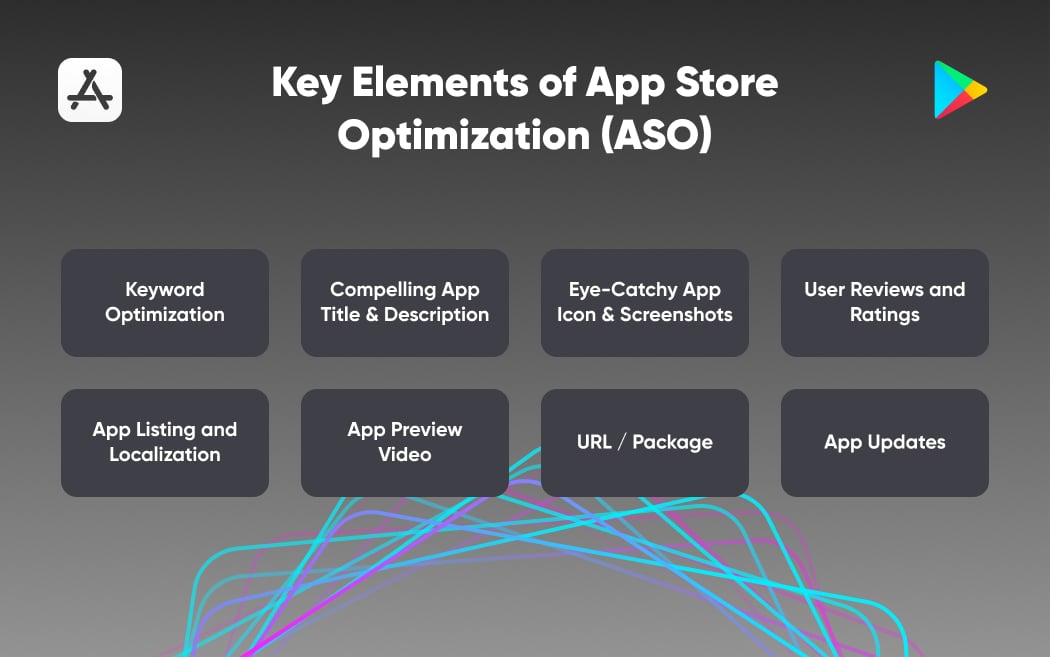
1. Keyword Optimization
One of the most essential key elements of ASO is the keyword optimization. For non-technical users, a keyword is a term that we type in a search bar to discover the apps in the App Store. Keywords help improve the discoverability of your app, therefore it’s important to conduct keyword research and select the most relevant ones.
You must incorporate keywords naturally into your app's title, description, and metadata to ensure the keywords are optimized, thus increasing the visibility and ranking of your app in search results. The Apps Store imposes a limit of 100 characters in total with a keyword separated by commas and no spaces. (Note: words within keyword phrases can be separated using spaces. For instance: Real estate, house, and property).
2. Compelling App Title and Description
Your app title and description play crucial roles in attracting users. Craft a clear, engaging, and keyword-rich title that instantly conveys your app’s purpose. In the description, highlight key features and benefits, using easy language to entice users. Ensure the description is easy to read and understand, emphasizing what makes your app unique. A compelling title and description are ideal for improving search rankings and convincing users to download your app.
Google allows a minimum 30-character limit for your App title and a 4,000-character limit for a full description. However, if you design a gaming app, then it has a description limit of 80 characters or less. Likewise, Apple allows a title and subtitle limit of up to 30 characters long that appears below your app’s name throughout the App Store. Furthermore, the promotional text of your app can be up to 170 characters long. Please note that in iOS your metadata such as app names, subtitles, screenshots, and previews can’t include prices, terms, or descriptions that are not specific to the metadata type.
Read more about Play Store: https://support.google.com/googleplay/android-developer/answer/4448378?hl=en
Read more about the App Store: https://developer.apple.com/app-store/product-page/
3. Eye-Catchy App Icon and Screenshots
Apart from keywords, titles, and descriptions, what’s even more important is the visual design that attracts users to your app. For this purpose, you need to deliver a positive first impression by designing eye-catching app icons and screenshots that reflect your app's purpose. Using screenshots, you can highlight the unique selling points and key functionalities of your app. What users get to see first when they visit the app store page is the app icon, so you need to do a solid job here and follow the tips below:
- Utilize an attractive app icon to build a positive first impression
- Add eye-catching, harmonious colors that are also well-suited for dark mode.
- Keep the colors and design of your brand consistent across all app elements.
Moreover, you can also include brief, descriptive captions that help users quickly grasp what your app offers. By incorporating attractive and consistent visual icons and design elements, you can increase the click-through rate (CTR) and conversation rate.
Take the example of Snapchat, which uses impressive yet consistent screenshots and app icons across Play Store and App Store. Apple allows you to feature up to 10 screenshots on your App Store and Mac App Store product pages. Similarly, you can add up to 8 screenshots for each supported device type.
4. User Reviews and Ratings
One of the best ways to increase the credibility of your app and build users' trust is through reviews and ratings. You can ask customers to leave their reviews and feedback after using your app so that other users feel confident to download and use your app. Moreover, higher ratings of your app can also improve the chances of downloads and enhance its visibility in the app store, as well-rated apps are often prioritized in search results and influence potential users' decisions.
Additionally, you must respond promptly and professionally to feedback to address any issues or concerns faced by customers. Users can see app ratings on featured pages, top charts, and other areas of the app stores, which helps them to make better decisions. If the average rating of the app is less than four stars, the majority of users won't be considering it. However, the main difference here is that:
- Apple users are more likely to go for in-app purchases and paid apps than Android users which means they take time to arrive at a decision. They thoroughly check screenshots and all the information available before downloading the app.
- In contrast, Android users typically look at the app's ratings and reviews, screenshots, and feature graphics before downloading an app. These elements help them assess the app's quality, functionality, and relevance to their needs.
5. App Listing and Localization
When you submit your app to any popular app store, you get the chance to serve your services to international audiences as well through your mobile app. To accomplish this, you need to adapt your app listing for different languages and regions by translating (app title, descriptions, keywords, meta even screenshots) to cater to a global audience. keyword localization is the very first step towards localization that increases your app’s visibility and reach in different countries.
With this, you can gain more organic downloads. It’s not necessary to translate to all languages, instead, you must focus on the countries where you find a significant portion of your target audience. Currently, Apple supports localization in 175 regions and 40 languages.
6. App Preview Video
An app preview video is a short video that showcases your app's key features and functionality. It’s a crucial ASO element because it provides potential users with a quick, engaging overview of what your app offers. A well-crafted preview video can significantly boost conversion rates and the Lifetime Value of your app because users who watch the video till the end can become your actual users. Creating a highly-converting video of about 15-30 seconds is a challenge though and if poorly executed can negatively impact your app install rates. To avoid this, you need to:
- Shorten the video length between 15 and 30 seconds.
- Utilize storyboards for effective implementation and presentation of your video content.
- Use high-quality optimized video and images for your target audience.
- Only use real footage of your app.
7. URL / Package
The URL or package name of your app is another important aspect of ASO. For Google Play, the package name is unique and can't be changed once set, so it's important to include relevant keywords and make it descriptive. For the Apple App Store, the app’s URL can also influence its search ranking. Choosing a meaningful, keyword-rich URL or package name helps improve the app's visibility in search results and makes it easier for users to find. For optimization of your URL/package, you can use the following tips:
- Use popular, short-tail keywords in your package name
- Leverage the sub-category name in the package URL and developer name in the package name
8. App Updates
Regular updates are essential for maintaining your app's relevance and performance. Update your app to fix bugs, improve features, and introduce new functionalities based on user feedback. Highlight these updates in your app’s description to show users you are committed to providing a quality experience.
Frequent updates enhance user satisfaction and improve your app’s ranking in the app store, driving more downloads and engagement. Moreover, timely updates demonstrate that the app is actively maintained, which increases user trust and loyalty. This continuous improvement cycle can lead to positive reviews and higher ratings to further boost your app’s success. Here are some of the many benefits of app updates that are listed below:
- Address and resolve any bugs or issues
- Introduce new features
- Optimize the app for faster performance
- Boost app rankings
- Compliance with the latest app store guidelines and regulations.
Why is App Store Optimization Important?
The next step after you’ve worked on publishing your app on Google and Apple Store is to work on its optimization. Optimizing the app store is of significant importance and has many advantages that ultimately impact the success, discoverability, and adoption of your app in a crowded marketplace. Optimizing key elements like keywords, titles, descriptions, and visuals lets you improve your app’s ranking in search results. It makes it easier for potential users to discover and download your app. Effective ASO leads to higher organic traffic, better user engagement, and sustainable growth.
For example, the app "Calm" implemented ASO strategies by optimizing their keywords, app titles, and descriptions, which resulted in a significant increase in downloads and higher rankings in the health and fitness category. This boosted their visibility, attracting more users and establishing Calm as a leading meditation app.
Benefits of ASO
There are various benefits of implementing ASO, which are discussed below:
1. Increases Visibility and Discoverability
Imagine you build an app but users can’t discover it in the App Store, as it’s not properly optimized and visible. However, to overcome this challenge, it’s essential to implement ASO that enables you to:
- Enhance your app's visibility and discoverability within the app store.
- Optimize keywords, titles, and descriptions.
- Reach a broader target audience
- Attract more organic traffic and increase download rates.
- Ensures that your app appears in relevant search results and category rankings.
With the help of ASO, mobile app publishers and developers can increase their app's visibility in app stores, attract more organic downloads, improve user engagement, and ultimately boost their app’s ranking.
2. Helps Boost the Ranking of Your APP
Many app developers build apps similar to yours, targeting the same category or niche. Here, how will the App Store be able to show your app at the top of the search results when the user inputs the keyword? The short and straightforward answer: ranking your app on the Google Play and App Store. It can be done when you implement ASO and optimize the following key elements:
- Keywords
- App title
- Meta Description
- App page listing elements
- User reviews and rating
Proper optimization of these elements ensures that your app meets the app store's ranking criteria. Higher rankings increase your app's chances of being discovered by potential users. A top-ranking app gains more credibility and attracts more downloads to create a positive cycle of visibility and engagement.
3. Increases App Conversion Rate
Effective ASO strategies can significantly increase your app's conversion rate. By optimizing your app's title, description, visuals, and other key elements, you make your app more appealing and informative to potential users. When users find relevant and enticing information about your app, they are more likely to download it. Higher conversion rates mean that more users who find your app will take the step to install it, boosting your overall download numbers. With ASO you can:
- Reduce user acquisition costs and increase app revenue
- Maximize engagement of your app and reduce app crashes immediately
- Convert potential users into paying customers using consumer targeting
- Organically control the downloads and uninstall rates
4. Increased Downloads
If you’re experiencing lower downloads of your app and finding it difficult to attract users willing to download it, then you might be missing out on the “must-have” optimization of your app. Nonetheless, you can overcome the problem of low organic downloads of your app by implementing an ASO strategy. ASO emerges as a game-changer in increasing your app download rates through seamless optimization. Here’ how you can increase the download of your app by following the ASO strategy:
- Select a category that’s relevant to your app and assess how competently you’ll rank in the category charts.
- Conduct thorough keyword research to identify and target high-traffic keywords that potential users are searching for.
- Create a strong call-to-action in your app description to motivate downloads.
5. Increases Brand Recognition
ASO boosts your app's performance and enhances your overall brand recognition. Your app becomes more familiar to users by consistently appearing in search results and app store categories. High-quality visuals, positive reviews, and frequent updates contribute to a strong brand image. Increased brand recognition leads to greater user trust and loyalty and also leads to more downloads and engagement. A well-recognized brand stands out in the competitive app market, driving sustained success. You can build a strong brand identity by:
- Utilizing social media platforms to engage with your audience.
- Creating high-quality, valuable content
- Collaborating with influencers and industry leaders.
- Investing in targeted advertising campaigns.
- Encouraging customer reviews and testimonials.
- Offering exceptional customer service.
ASO Best Practices that Help You Boost Your App Visibility and Download Rates
The following are the ASO best practices that mobile app developers and publishers can implement to boost their app visibility and download rates:
Research and Analysis
One of the best practices of ASO is to conduct thorough research and analysis to identify the most relevant keywords for your app. You can discover popular search terms and trends in your app’s category by using the popular ASO tools. During the research and analysis process, you need to clarify certain queries that help you to understand and implement ASO strategies according to your app needs and requirements:
- What keywords are my target users searching for in the app store?
- How do my competitors rank for these keywords and what are their ASO strategies?
- What are the common features and functionalities that highly rated apps in my category offer?
- What are the trends in user reviews and feedback for similar apps, and how can I address these in my app?
- Which visual elements (icons, screenshots, videos) are most effective in attracting downloads in my app’s category?
A/B Testing
There’s no guarantee that you’ll succeed after the first attempt to optimize your app. You need to conduct A/B testing to determine, which elements (such as app icons, titles, descriptions, and screenshots) perform best and drive higher conversion rates. Test different versions of your app and discover variations that boost your app visibility and resonate best with your audience. The whole point of implementing A/B testing is to refine your ASO strategy. It ensures the app you’re about to launch or already launched attracts more users and achieves better rankings in the app store.
Monitoring Competitors
Many competitors out there have built apps similar to yours whose app is gaining more users and downloads than yours. At this stage, you need to monitor and analyze your competitor's ASO strategies to identify opportunities for improvement. Begin by analyzing their keywords, app titles, descriptions, and user reviews to gain insights into what works best for them that you might be lacking. Moreover, identify areas of improvement by analyzing any part they’ve missed and you can include that within your ASO to gain a competitive advantage.
Utilize App Analytics Tools For Ongoing Performance Tracking
Using app analytics tools is essential for tracking and analyzing your app’s performance. These tools provide detailed insights into user behavior, engagement, and retention rates. Go through and monitor key metrics such as downloads, active users, session duration, and in-app purchases to identify areas for improvement. Moreover, measure your app download and uninstall rates and determine the reason behind it. Maybe, users are abandoning your app due to performance issues, poor user experience, slow loading time, or any other unmet expectations. These factors analysis helps you improve your app install rates and retain existing users.
Leverage Social Platforms and Influencer Marketing
Utilizing social media platforms is a powerful way to boost your app's visibility and engagement. Your social media content and marketing team can create engaging content and share it across platforms like Facebook, Instagram, Twitter, and LinkedIn. These platforms help you reach a broader audience, directly interact with potential users, and drive traffic to your app store listing. On the other hand, you can collaborate with influencers within your niche that encourage users to download your app by showcasing the benefits and unique features of your app. This strategy can lead to higher conversion rates and increased brand recognition.
Implement In-App Purchases and Subscription Plans
Implementing in-app purchases (IAPs) allows users to buy additional features, content, or virtual goods within your app. This model can significantly increase your app’s revenue by offering users a free version with optional paid enhancements. By carefully designing your IAP offerings and subscription plans, you can provide value to users who are willing to pay for extra features while keeping the core functionality of the app free. It’s important to ensure that the in-app purchases are appealing and relevant to your user base to maximize their effectiveness.
Regularly Update Your App and Encourage Positive Feedback
Regular updates are crucial for maintaining your app’s relevance and performance. Introduce new features, fix bugs, and make improvements based on user feedback and analytics data. Highlight these updates in your app’s description to show users your commitment to providing a high-quality experience. Frequent updates keep your app fresh, enhance user satisfaction, and improve app engagement.
Likewise, you must actively engage with users and respond to their queries and feedback. Commonly, users leave their reviews and ratings that let other users know if your app is worth downloading and using. Therefore, neglecting reviews and ratings is not a good sign and your team must work continuously to build a loyal community by incorporating feedback mechanisms.
Final Words
To sum up, leveraging ASO is one of the best ways to boost the visibility and discoverability of your mobile app in both Google Play and App Store search results. In this article, we’ve covered the ASO key elements, including keyword optimization, meta title, description, screenshots, app reviews & rating, and app updates that all together work wonders to optimize your app for better reachability, more downloads, increased user engagement, and higher search rankings on your preferred app store. By following the ASO best practices, you can:
- Head towards building a strong online presence of your app through the most relevant keyword incorporation.
- Create a catchy title and description within the specified limit of both Google and Apple. Typically, the title range of Google and Apple falls under 30 characters or less. Apple reduces the character length from 30 to 18. On the other hand, Google reduces the character according to the device.
- Use screenshots and preview videos in the app page display. Google enables only one preview video whereas Apple lets three 30-second videos.
- Implement reviews and ratings to build credibility and trust.
- Update your app frequently to fix bugs and introduce new features, demonstrating a commitment to quality.
By implementing an effective app store optimization strategy, you can position your app for success in the oversaturated app market. Whether you want to build a real-estate app, e-commerce app, entertainment app, or any other app, you can kickstart your journey toward success by applying these ASO tips today, and watch your app reach new heights in visibility, attract a growing user base, and achieve higher download rates.
FAQs
App Store Optimization (ASO) is the process of enhancing an app’s visibility and ranking in app stores, such as Google Play and the Apple App Store. The goal of ASO is to increase organic downloads by optimizing various elements like app titles, descriptions, keywords, visuals, and user reviews.
An app store optimization strategy encompasses the tactics and techniques used to improve an app’s visibility and conversion rates in app stores. This includes keyword research, optimizing app metadata, creating engaging visuals, leveraging user feedback, and continuously monitoring performance metrics to refine and adjust the strategy.
To perform app store keyword optimization, start by conducting thorough keyword research to identify relevant terms users search for. Integrate these keywords into the app title, subtitle, and description strategically while ensuring they flow naturally. Regularly monitor keyword performance and adjust your strategy based on changing trends and user behavior to maintain or improve rankings.
App Store Optimization best practices include conducting comprehensive keyword research, optimizing the app title and description with relevant keywords, utilizing high-quality screenshots and videos, encouraging positive user reviews, and maintaining regular app updates. Additionally, A/B testing different elements and leveraging social media and influencer marketing can further enhance visibility and drive downloads.
- Apple Search Ads: Apple Search Ads is a powerful ASO tool that allows you to promote your app directly within the App Store search results. By targeting specific keywords, you can reach potential users actively searching for apps like yours.
- App Store Connect: It offers tools for submitting and updating apps, monitoring performance, and analyzing user data. You can track downloads, in-app purchases, and user engagement metrics. App Store Connect also provides access to customer reviews and feedback.
- Google Play Console: Google Play Console is an essential tool for managing your app on the Google Play Store. You can track downloads, ratings, and reviews, as well as monitor your app’s crash reports and technical performance.
- Google Analytics 4: Google Analytics 4 (GA4) is a powerful tool for tracking and analyzing user interactions with your app. GA4 offers detailed insights into user behavior, engagement, and retention. By integrating GA4 with your app, you can monitor user journeys, identify drop-off points, and understand how users interact with your app’s features.











