Do you know the average churn rate for SaaS companies is about 5%, which is higher than the 3% seen in most other industries? What contributes the most towards a higher churn rate is poor onboarding experience. No matter how **great or useful your product is, if customers find it difficult to use, understand, navigate, and interact with, then at a certain stage, they will get frustrated and look for an alternative SaaS solution, or maybe the chances are they will abandon it from the very start and will never return.
Well, what can be the best possible solution to help users make the most out of your product? Quick answer: Implementing effective customer SaaS onboarding process.
Onboarding is a critical phase for SaaS companies. It's the first real interaction users have with your SaaS software. A well-structured onboarding process can set the stage for long-term customer success. It can turn new sign-ups into satisfied, loyal customers. But how do you create an effective onboarding process?
This guide will provide a comprehensive look at SaaS onboarding, from the moment a user signs up to the point they become successful with your product. We'll explore best practices, checklists, and strategies tailored for SaaS companies.
So, let's get started!
What is SaaS Customer Onboarding?
 Designed by Freepik
Designed by Freepik
SaaS onboarding is the process of guiding new users to adopt and learn how to use your product effectively. It includes steps like account setup, feature introductions, and achieving initial success. A seamless onboarding experience can reduce churn rates and boost customer satisfaction. Users who find quick wins during onboarding are more likely to stick around.
Leading SaaS products excel in this area. HubSpot provides interactive walkthroughs and tailored resources, helping users navigate its CRM tools effortlessly. Slack breaks onboarding into bite-sized stages, allowing users to explore the platform step-by-step. Similarly, Dropbox simplifies onboarding with quick-start tutorials, ensuring users grasp essential functionalities early on for a smooth experience.
Benefits of SaaS Onboarding
- Accelerates Time to Value (TTV): Helps users quickly realize the value of your product by guiding them to achieve their first success.
- Enhances User Retention: Creates a seamless experience that encourages long-term engagement and reduces churn.
- Boosts User Confidence: Provides step-by-step guidance, making users feel supported and capable of using the product effectively.
- Encourages Feature Adoption: Introduces users to core and advanced features, ensuring they explore the product’s full potential.
- Improves Customer Satisfaction: Offers a tailored experience that meets user needs, leading to higher satisfaction rates.
- Increases Revenue Potential: Satisfied and engaged users are more likely to upgrade, renew, or recommend the product.
- Reduces Support Costs: Educates users during onboarding, minimizing the need for extensive customer support later.
The SaaS Onboarding Checklist: A Step-by-Step Framework
Creating a comprehensive SaaS onboarding checklist is essential. This framework ensures no crucial step is overlooked. It lays the foundation for consistent and effective user experiences.
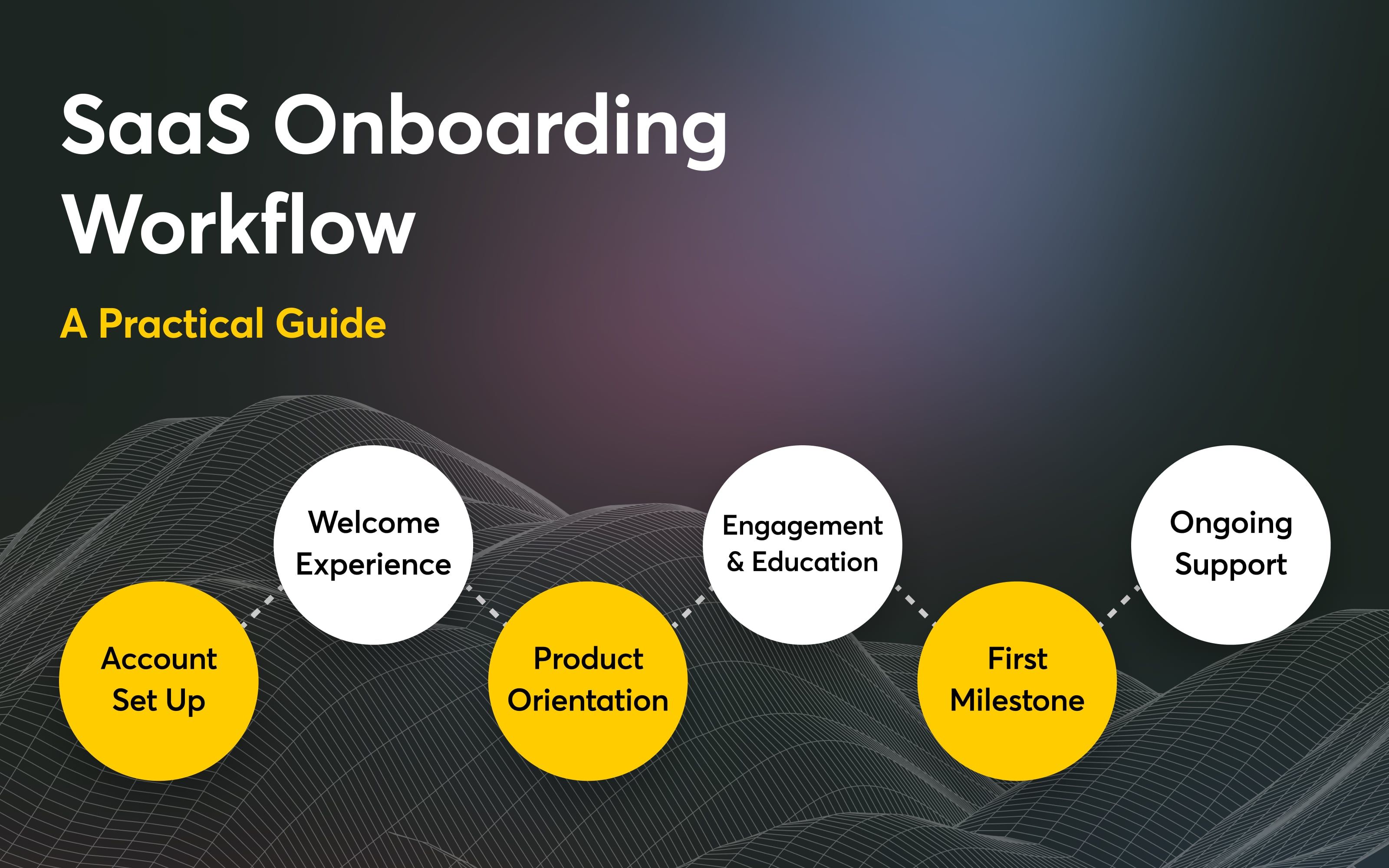
Step 1. Account Set Up or Registration
The first step in the SaaS onboarding checklist is to create a seamless registration or account setup process. Focus on making the registration process smooth to create a positive first impression and set the tone for the rest of the onboarding experience. Here are the do’s and don’t you can follow for the account setup process:
Do’s:
- Simplify the sign-up process by reducing the number of fields.
- Offer social login options for added convenience.
- Use tooltips or clear instructions to guide users through each step.
- Focus on creating a seamless and quick registration process.
Don’t:
- Avoid asking for unnecessary details or complicating the process, as this may deter potential users.
- Don’t restrict users to only one sign-up method.
- Avoid leaving users confused or guessing what to do next.
- Avoid adding unnecessary steps that complicate the process.
2. Welcome Experience
The next stage in the SaaS onboarding checklist is to create a welcome email. Your welcome email lets you build a strong connection with your users. Here’s what can you include in your welcome email:
- Introduce yourself or the assigned customer success manager, along with their contact details.
- Include clear next steps or actions for the user to take.
- Use friendly and consistent branding in all communications.
- Provide a concise overview of the onboarding process and its goals.
- Share a link to the customer onboarding portal, where users can find tutorials, documentation, and important contacts.
3. Product Orientation or Walkthrough
After sending the welcome email, you need to guide your customers through the key features and functionalities of your product. It helps them navigate the interface, understand its value, and learn how to perform essential tasks. Follow the steps below to create an interactive onboarding product orientation:
- Offer guided tutorials and interactive video tutorials for easy navigation.
- Provide links to tutorials or helpful resources for quick assistance.
- Use tooltips, videos, and visual cues to explain features effectively.
- Provide an intuitive introduction to key functionalities.
- Offer online training through webinars, one-on-one sessions, or group workshops.
4. Engagement and Education
To engage with new customers and retain the existing ones, it’s essential to provide a seamless onboarding experience, deliver continuous value through personalized interactions, and offer consistent support to address their needs effectively. For this include the following in your SaaS onboarding process:
- Using in-app messaging, email sequences, and a comprehensive knowledge base.
- Implementing gamification to make learning and product exploration enjoyable.
- Encouraging consistent interaction with the product.
5. First Milestone and Activation
Helping users achieve their first milestone quickly is critical to driving engagement. This milestone should demonstrate immediate value and relevance to their goals. Define these moments thoughtfully to keep users motivated and invested in your product.
Below are tips on how you can help users achieve their first milestone and ensure they experience immediate value from your SaaS product:
- Define clear milestones by identifying the key actions or achievements that indicate early success for your users, such as completing their first task or setting up their profile.
- Offer quick wins to highlight features or functions that deliver instant benefits, encouraging users to see the value of your product right away.
- Recognize and reward users when they reach their milestone with congratulatory messages or incentives.
6. Ongoing Support & Assistance
After onboarding users, you need to offer continuous support and assistance to ensure they remain engaged, resolve any challenges they face, and fully utilize your product’s features. Consistent support builds trust, enhances user satisfaction, and encourages long-term loyalty. You can do so by:
- Maintaining regular touchpoints through live chat, webinars, and surveys.
- Providing proactive assistance as users scale with your product.
- Fostering a sense of reliability and trust to build long-term relationships.
Best Practices for Effective SaaS Onboarding Process

Whether you’re a SaaS startup founder or a well-established firm, you need to follow the SaaS onboarding best practices to effectively onboard new users and help them get familiar with your SaaS product. Let’s dive into exploring the SaaS onboarding best practices that enable you to identify potential obstacles and optimize your user journey.
1. Allow Users to Get Familiar with Core Features First
Suppose you sign up for the SaaS software and after signing up & an introductory message, you’re taken to a screen full of fancy features without knowing what to do next or how those features work.
That's exactly how your customers will feel if you flood them with too many features all at once. It can create a cognitive load on your customers, and they wouldn’t be able to grasp the core functionality of your product. *Guess what it leads to?* Higher churn rate and poor user experience.
To overcome this, you need to introduce the core features first that solve the primary problem and address the immediate needs of your customers. In this way, you allow your customers to get familiar with the core features first and understand the core value your product delivers.
As users become more familiar and comfortable, introduce the advanced features and functionalities of your SaaS product. Educate them on the purpose of utilizing these advanced features. Offer tutorials or step-by-step guides to demonstrate how these advanced features can streamline their workflow, save time, or deliver additional value. Highlight real-world use cases to show their practical benefits and make adoption easier.
2. Streamline Onboarding with Manageable Stages
Breaking down the onboarding process into smaller, manageable stages with fewer steps helps users focus on one task at a time. Instead of overwhelming users with multiple tasks at once, distribute actions across a series of simple and focused stages. This approach ensures users can complete each stage confidently and progress steadily toward success.
Here, Slack’s onboarding process is a great example of this practice. It guides users through a series of short, intuitive steps—like setting up a workspace, inviting team members, and sending a test message. By breaking these tasks into distinct stages, Slack ensures users can explore the platform at their own pace while quickly understanding its core functionality. Below, we’ve outlined how you can improve this process:
- Create a skip intro button- making it optional.
- Don’t overload instructions and pop-ups on the screen.
- Organize similar tasks within a single stage to maintain a logical flow.
- Include progress Indicators to show users where they are in the onboarding process to keep them motivated.
- Asking for a review as soon as they complete the initial stage- Eliminate this and allow users to at least use your product for a month.
3. Build an Engaging Product Demo Video
One of the best ways to showcase your product's key features and benefits of your SaaS product is to create an engaging product demo video. A well-crafted demo video allows you to visually demonstrate how your product solves user problems and delivers value, helping customers quickly grasp its functionalities.
To build an effective demo video, follow these tips:
- Understand Your Audience: Tailor the demo video to your audience's needs, preferences, and challenges.
- Prioritize the Most Valuable Features: Focus on the features that provide the most value to your users.
- Showcase Real-Life Use Cases: Demonstrate how your product solves real problems with practical examples.
- Address Pain Points Directly: Highlight how your product addresses common customer pain points.
- Customize the Demo: Personalize the demo to show features relevant to each user segment.
- Keep it Simple and Visual: Use simple, clear visuals to maintain engagement and make information easy to digest.
- Provide a Clear Call to Action: Guide users on the next steps with a direct call to action.
- Follow Up and Offer Support: Follow up with users after the demo and offer additional support if needed.
4. Prioritize Simplicity and Accessibility in Onboarding Design
The SaaS onboarding process isn’t about creating fascinating designs; instead, it’s about onboarding users by guiding them through a seamless journey that helps them understand and derive value from your product quickly and effectively. So, prioritize simplicity and accessibility in your SaaS design.
For this, adopt a user-centric design in your SaaS onboarding process to ensure simplicity and accessibility for users of all skill levels. A clutter-free interface and straightforward navigation minimize friction and create a welcoming experience.
Focus on accessibility by using clear instructions, responsive design, and visual aids like tooltips and icons. Overall, emphasizing user-centric design principles assists in making your SaaS product approachable.
Learn more: User-Centric Design in SaaS App Development: Enhancing User Experience
5. Guide Users Through Critical Checkpoints
Helping users navigate critical checkpoints in your SaaS onboarding process ensures a smooth journey and minimizes drop-offs. Provide clear instructions and visual cues at key stages like account setup, feature activation, or milestone achievements. Use in-app guidance, tooltips, or brief tutorials to simplify complex tasks.
For example: If a user gets stuck at a certain point or is taking too long to complete a task, send them an email with links attached to relevant articles from the help section, which helps them accomplish the tasks effortlessly.
Similarly, if a user discontinues using your product after getting stuck at a certain checkpoint, ask your customer support agent to schedule a quick call with the customer to address their concern and provide immediate support.
Also, when a user achieves a milestone, send them a congratulatory message to build a sense of accomplishment. You can also send them coupons or exciting vouchers that they can avail as a token of appreciation.
6. Leverage Feedback for Continuous Improvement
Gathering and acting on user feedback is essential to refine your onboarding process. Use multiple feedback collection methods to understand user needs and identify areas for improvement. You must keep the following points in mind when collecting feedback from your customers:
- If a customer hasn't completed the onboarding process, find out the reason behind it.
- If they have finished it, send them a short survey to collect feedback.
- Offer assistance or additional resources to customers who are struggling with the onboarding process.
- Follow up with a thank-you email or message to customers who provide feedback, showing appreciation for their input.
You can gather essential customer data through methods like tracking user activity, reviewing support tickets, sending feedback forms, conducting user interviews, and analyzing usage analytics. Monitoring social media mentions or reviews also helps gauge user sentiment and identify areas for improvement in the onboarding process.
7. Optimize Navigation for Effortless User Interaction
Offering better and improved navigation in your SaaS onboarding process is crucial for ensuring users can easily find and use the features they need. A seamless navigation experience helps users quickly understand how to get started and how to use your product effectively.
Here are some tips to improve navigation in SaaS onboarding:
- Simplify the Layout: Keep the interface clean and organized. Avoid overwhelming users with too many options at once. Focus on essential actions and make them easy to access.
- Consistent Visual Cues: Use clear icons, labels, and tooltips to guide users through the process. Consistency in design helps users understand where to go next without confusion.
- Search Functionality: Implement a robust search feature to allow users to quickly find relevant features or information they need.
- User-Friendly Menus: Ensure menus and navigation paths are intuitive and easy to understand. Group related features together and make sure they are easy to reach.
8. Automate Routine Onboarding Tasks
Automation streamlines repetitive onboarding tasks, saving time for your team as well as your customers. Use automated email sequences to welcome new users, introduce features, and guide them through the onboarding process.
You can also automate your customer support process by implementing AI chatbots. Chatbots offer instant and on-demand customer support, enabling users to quickly resolve their queries without waiting for human assistance.
They offer 24/7 assistance, guide users through common issues, and enhance the onboarding experience by delivering tailored help at critical moments. Not you don’t need manual reminders for incomplete tasks or upcoming milestones as the chatbot does it best. This improves efficiency and creates a smoother and more consistent experience for users, enhancing their journey from sign-up to success.
9. Create Fresh and Relevant Content
Effective SaaS onboarding is incomplete without creating great content. It helps your customers to navigate your product effectively or resolve their issues independently. Creating different types of content is the best way to educate users about your product, including tutorials, guides, FAQs, use cases, technical blogs, and more.
Well-crafted tutorials, walkthroughs, and troubleshooting guides are essential for empowering users to make the most of your SaaS product. Clear, concise, and regularly updated content helps users understand core features, overcome challenges, and achieve their goals seamlessly. Neglecting this aspect can lead to frustration, increased support requests, and, ultimately, customer churn.
Trello’s interactive tutorial is the best example here. It sets a benchmark for effective onboarding by guiding users through its core functionalities in an engaging and hands-on manner. Upon signing up, users are introduced to a simulated Trello board that mimics real-world use cases, allowing them to interact with features such as creating cards, assigning tasks, and moving items across lists. The best part is the interactive demo board that allows users to learn and explore the platform on their own.
10. Minimize Time to Achieve First Success
In simple terms, the first success in SaaS onboarding refers to the first milestone or accomplishment of a user when they interact with your product. It’s the point when users vouch for the value your product drives and how it ultimately leads to tangible outcomes.
Reducing the time it takes for users to achieve their first meaningful success is crucial to SaaS onboarding success. Why so? Because it enables you to demonstrate the value of your product early on. The quicker users experience results, the more likely they are to continue using your SaaS application. Here’s how you can minimize the time to first success:
- Instead of emphasizing features, highlight the outcomes users can achieve with those features.
- Provide a clear roadmap or checklist for users to follow, ensuring they know the exact steps to reach their first success.
- Use guided walkthroughs or tooltips to help users navigate the product and complete key actions quickly.
- Focus on solving the immediate problem that prompted users to try your product, delivering value as early as possible.
11. Provide Tailored Onboarding Experiences
We know that every user has specific needs and requirements, which require you to take a step towards personalization. Personalized onboarding improves user engagement by addressing specific needs and goals. The steps outlined below, let you build a customized SaaS onboarding experience.
- Tailor the onboarding flow based on user roles, preferences, or actions.
- Customize the customer onboarding experience based on their level of expertise.
- Use segmentation to group users by industry, skill level, or product use cases, and design relevant experiences for each group.
- Create dynamic content, such as personalized dashboards or customized tutorials to help the user understand how the product fits their needs.
HubSpot is a great example of a SaaS product that uses personalization during onboarding. It uses personalization by asking users about their business goals, target audience, and preferred tools. Based on this input, HubSpot tailors the dashboard, suggests relevant features, and provides customized guides or templates to help users get started quickly. This ensures users see value in the product aligned with their specific needs right from the beginning.
Now that we’ve discussed the SaaS onboarding best practices, let’s begin exploring what is the customer onboarding journey map.
What is a User Journey Map in SaaS OnBoarding
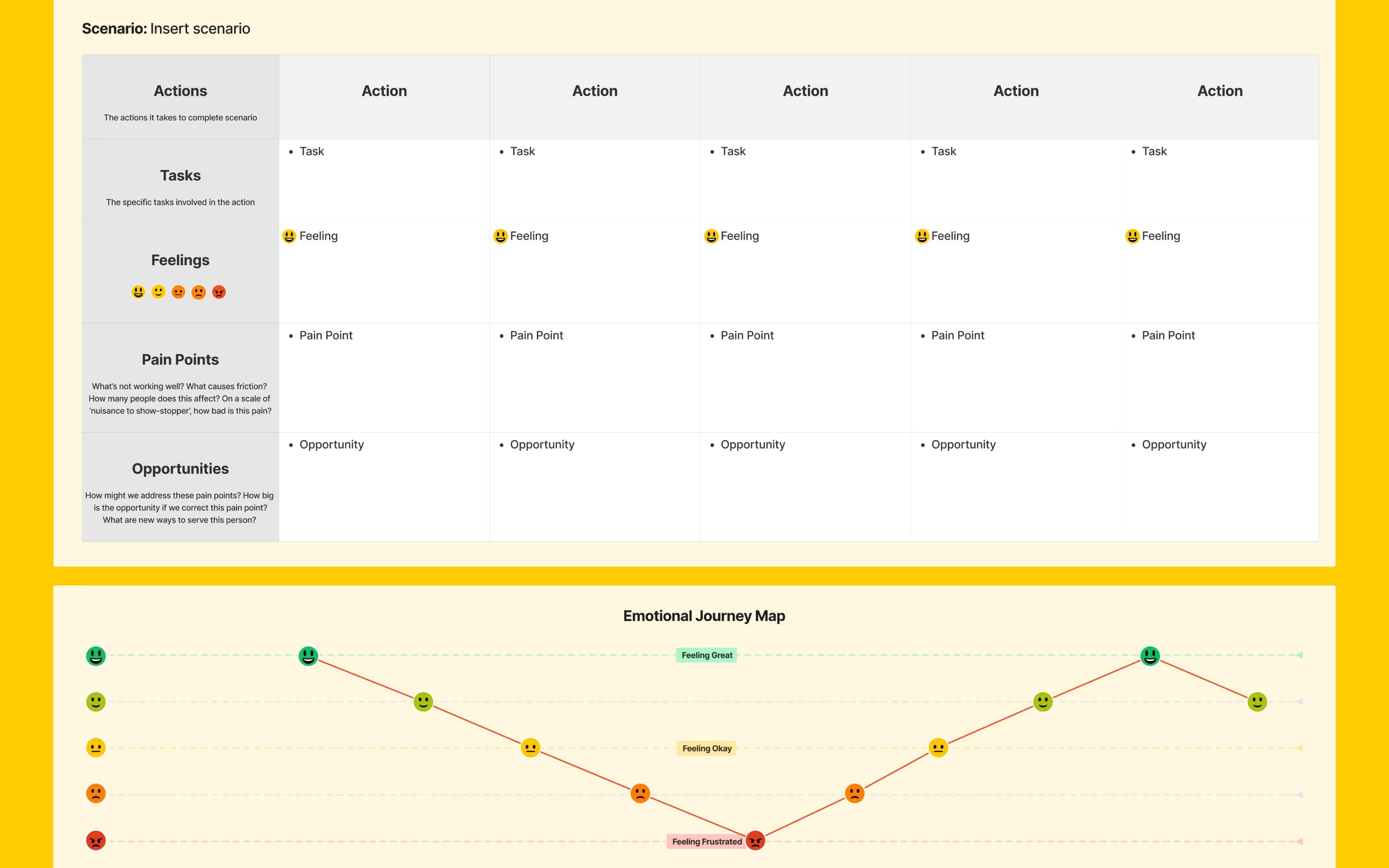
A Customer onboarding journey map is a visual representation of the steps users take from discovering your SaaS product to achieving their first success. It outlines key touchpoints, milestones, and potential challenges, ensuring a seamless transition for new customers. By identifying user needs, behaviors, and pain points at each stage, you can optimize your SaaS onboarding process, deliver personalized experiences, and build long-term customer satisfaction and retention. Below are the key stages of a customer journey map:
1. Actions
Actions are the specific steps users take when interacting with your product, like signing up, choosing a payment plan, exploring features, or completing tasks. These highlight user behavior and identify potential friction points. Document these steps to understand their journey and identify areas for improvement.
2. Thoughts
Thoughts represent what users are thinking or wondering during their journey, such as, “I need to sign up using an email ID. Which email should I use here?”, “How do I use this feature?”, or “What payment option should I proceed with?” Understanding their mindset helps you address questions and meet expectations.
3. Pain Points
Pain points are obstacles or frustrations users face, such as complex navigation or unclear instructions. Take the example: “No preview or list of content available” or “no plan details available on the signup page”. Identifying these challenges and overcoming them will help users navigate your product more effectively.
4. Emotions
Emotions capture how users feel at various stages—whether they’re excited, frustrated, or satisfied. Designing for positive emotions ensures better engagement and user retention. Track them to enable you to design an emotionally satisfying and engaging onboarding experience.
5. Touchpoints
Touchpoints are the moments users interact with your product, like emails, tutorials, or customer support. Optimizing these ensures a cohesive and supportive onboarding journey.
Key Steps to Create Your Customer Onboarding Journey Map
Eager to deliver an amazing SaaS onboarding experience? Let’s begin discovering the key steps you need to follow to create an effective customer onboarding journey map.
1. Define Customer Personas
The first step towards mapping out the user journey is to create a customer persona. A customer persona is a detailed profile representing your ideal user, based on research and data. It helps you understand who your customer are, and what are their goals, challenges, preferences, and behaviors. This helps you tailor your onboarding process to meet their specific needs and expectations. For instance, a tech-savvy user might need quick tutorials, while a beginner might prefer detailed walkthroughs.
2. Outline Key Stages
After creating the user persona, you need to outline clear, actionable stages in building your SaaS onboarding process, such as account creation, first-time use, feature exploration, and advanced adoption. Each stage should focus on guiding users toward specific milestones and objectives. By structuring the process, you make it easier for users to navigate your product and experience its value progressively.
3. Identify Key Touchpoints
There are many touchpoints where your customer might interact with your SaaS product. So, it’s essential to list every interaction users have with your product, including emails, in-app notifications, live chats, and help desk queries. Touchpoints are crucial moments where you can offer guidance or address concerns. By identifying these points, you can design meaningful, timely interactions that enhance user engagement and satisfaction.
4. Analyze User Behavior
Track how users interact with your product at every stage using analytics tools like Google Analytics, Mixpanel, or Amplitude. These tools allow you to monitor user behavior, such as navigation patterns, time spent on specific features, and completion rates for key actions. Identify bottlenecks where users drop off, analyze the issues, and implement solutions to streamline the onboarding process effectively. Analyzing this data gives you actionable insights into what’s working and what needs improvement.
5. Gather Feedback
Conduct surveys, interviews, and usability tests to gather qualitative and quantitative feedback from users. Understanding their opinions helps you uncover pain points and areas for improvement. By incorporating user input into your onboarding strategy, you create a process that aligns more closely with their expectations and needs.
6. Iterate and Improve
Use the insights gained from behavior analysis and feedback to refine your onboarding process continually. Address challenges, update content, and test new approaches to ensure the journey map evolves with your product and users’ needs. Continuous improvement ensures a dynamic and effective user experience.
Common Pitfalls to Avoid in SaaS Onboarding
Here are the common pitfalls you can avoid when building an effective SaaS onboarding process:
| Aspects | Challenge | Solution |
|---|---|---|
| Overwhelming Users with Too Much Information | Bombarding users with excessive details early on can confuse or deter them. | Simplify the onboarding flow by prioritizing essential features and providing step-by-step guidance. |
| Complex or Lengthy Sign-Up Process | A cumbersome sign-up process can lead to user drop-offs. | Minimize required fields, enable social login, and streamline the overall process for quick access. |
| Lack of Personalization | A generic onboarding experience fails to address diverse user needs. | Tailor the onboarding flow based on user roles, goals, or industry to make it more relevant. |
| Neglecting Feedback Collection | Skipping feedback prevents identifying user challenges and areas for improvement. | Use surveys, in-app prompts, or feedback forms to gather actionable insights from users. |
| Poor Communication and Support | Inadequate guidance leaves users feeling unsupported during onboarding. | Provide multiple support options like live chat, help centers, and proactive onboarding emails. |
Conclusion
SaaS onboarding is the cornerstone of a successful customer journey. A well-executed onboarding process introduces users to your product, highlights its value, and ensures they achieve their first meaningful success. By combining personalization, interactive tutorials, and ongoing support, you create a seamless experience that fosters confidence and satisfaction.
Overall, building a SaaS solution is great, but if you fail to onboard new customers and retain the existing ones, then you’re falling behind the competition. Onboarding is not just a process—it's an opportunity to showcase the value of your product and build lasting relationships. So, invest in building an efficient and user-focused onboarding strategy that drives customer success and unparalleled business outcomes.










